AirPods设置界面在哪?AirPods设置教程
时间:2017-08-23 08:35:45 魔新豆网
AirPods设置教程
在开始设置以前,请先戴上 AirPods 并保持它与设备的连接。

这里以 iPhone 为例,首先打开「设置」应用。
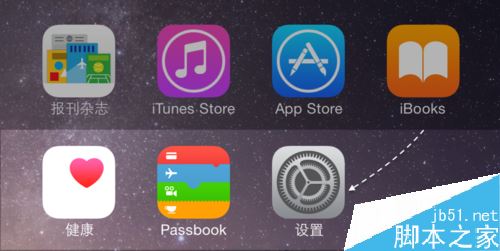
在设置列表中,请点击「蓝牙」一栏,如图所示。

随后请点击蓝牙下方已经连接的 AirPods 设备,如图所示。

接下来便进入了 AirPods 的设置界面了,在这里可以对它的名称、功能进行设置。

以上就是本篇文章的全部内容了,希望对各位有所帮助。如果大家还有其他方面的问题,可以留言交流,请持续关注生活!
本文标签:
